Monthly Website Improvement Topic: Misspellings
Posted by Megan Otis on Monday, March 12, 2018 at 10:35 AM PDT
Why is it important to catch misspellings?
One of the most important jobs of a website is to establish trust and credibility with users, and one way of establishing that credibility is to write with excellent spelling and grammar. This is especially important for a university website. Frequent misspellings typos, especially on high-traffic pages, can increase users mistrust and doubt and can lead users to question an organization's expertise, authority.
Frequent misspellings can also negatively impact your website's search engine optimization and make it more difficult for new users to find you through a search engine, especially if your primary keywords are misspelled.
Tools to prevent misspellings
There are many tools out there to assist you in catching typos, misspellings and other grammar mistakes before they are published on your website.
- Built-in Spell Check
- TerminalFour has spell check built into its standard text editor. Before you hit "Save and Approve" you can hit the spell check button one of two ways: selecting "Spellcheck" under the Tools menu or clicking the button with the spell check icon.
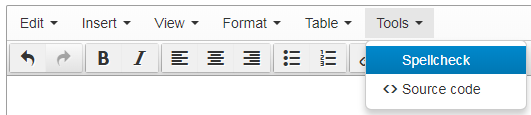
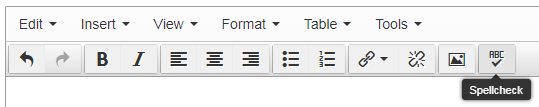
- Browser tools
- Some web browsers, such as Chrome and Firefox, have free tools that can be added to the browser itself (called extensions or add-ons) that can check for spelling and grammar issues.
- Recommended: Grammarly for Chrome, and Grammarly for Firefox.
Using Siteimprove to find and fix misspellings
This month, March 2018, the MarCom Web Team will be sending out reports from Siteimprove to primary content editors for Seattle U websites listing all of the pages with misspellings on them.
Content editors will be able to take this report from Siteimprove and use it to locate pages with misspellings, which can then be fixed in the TerminalFour content management system.
Content editors do not need a Siteimprove account in order to fix misspellings and other issues that are identified by Siteimprove.
But if you would like a Siteimprove account in order to delve more deeply into this and other issues of website quality, accessibility, and search engine optimization, request an account from the MarCom Web Team.
