
Filming Yourself with a Smart Phone
Best Practices for Filming Yourself with a Smart Phone
As we manage the current situation, we would like to provide guidelines and best practices for filming yourself with your smartphone from your home. Modern smartphones offer high-quality video options.
Below are ways to film relying on natural light from a window or other light source:
Natural Light from a Window
- First, assess the room and where the natural light is coming from.
- The main light that illuminates the subject (you) is called a Key Light
- Position your chair closer to the light source.
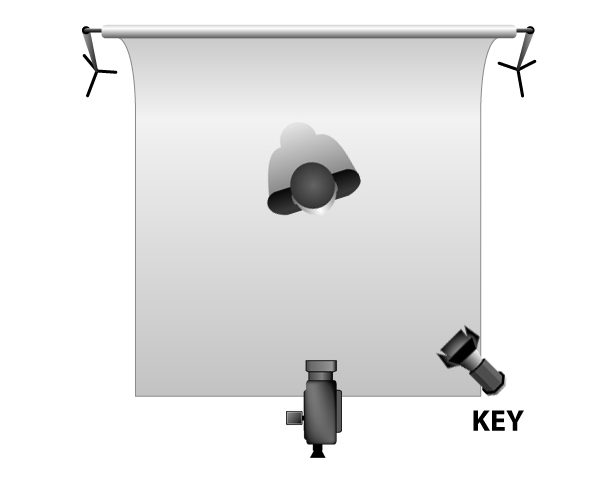
The Background
Now you can assess your background:
- Try to avoid anything that is moving in the background or distracting to the eye.
- Avoid windows in the background for risk of overexposure
- Keep in mind that visual depth is pleasing to the eye and do not position your subject close to the back wall or background to avoid wall shadows.
Camera Position
- Now with phone in hand, take a seat in the chair.
- Put your phone in widescreen or landscape mode, depending on social media platform.
- Prop your camera on a tripod or stable surface at arms-length.
- Pivot yourself in the chair for the most flattering light.
- Full frontal light from the window or from the side (see above diagram).
Framing
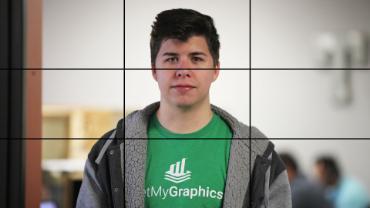
- It is ideal to have yourself center framed.
- Adjust the height of the camera for your eye level (see attached).
- Make sure that you don't have too much empty space above your head in the frame.
Prep
- Take a deep breath, hit record and deliver with confidence!

What to Wear
- Avoid thin black and white stripes and micro-texture clothing. Stick to solid color clothing.
- Jewelry: Be aware of jewelry that is highly light reflective and/or makes noise.
- Eyeglasses: Be aware of possible lens glare and adjust accordingly.