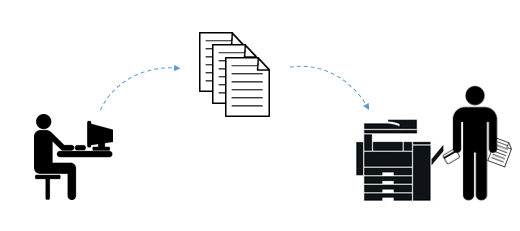Students, faculty and staff can print to any MPS device on campus through the SU print queue. When you click "print" on your document and send it to the queue, you may go to any machine on campus, tap or swipe your card, and your document will be printed there.
Information by Role
Printing Access
University Computers
If you are printing from a university computer, the "su-print-queue" will be an available printer when you click "Ctrl + P." Once your job is sent to this queue, it can be released from any MPS print station on campus.
Personal Printing
To print from a personal computer, you need to download PaperCut. Please see this support article for Mac and PC information: Print from Personal Devices
Guest Printing/Copying
University guests who wish to print must purchase a preloaded guest card from SuperCopy (Pavilion 010). Please see the following article for instructions on using your guest card: Guest Cards