Change Coming to Microsoft Authenticator App
Posted: February 15, 2023
Information Technology Services shares the following:
What is Changing?
To increase security with multifactor authentication, the Microsoft Authenticator App will soon require a number match, instead of using the approve button, to authenticate. The app will also be updated to display the name of the application you are logging into and the sign-in request location. This change will be taking place Monday, Feb. 27.
The Apple Watch does not support this feature, and users will no longer be able to use that device for authentication. Users currently using their Apple Watch to complete Authenticator app approvals will need to switch to using their phone instead.
What does it mean to require a number match?
A number match is when the application you are signing into will present you with a two-digit number, and then you type that two-digit number into a popup from the app on your phone. (See the example below)
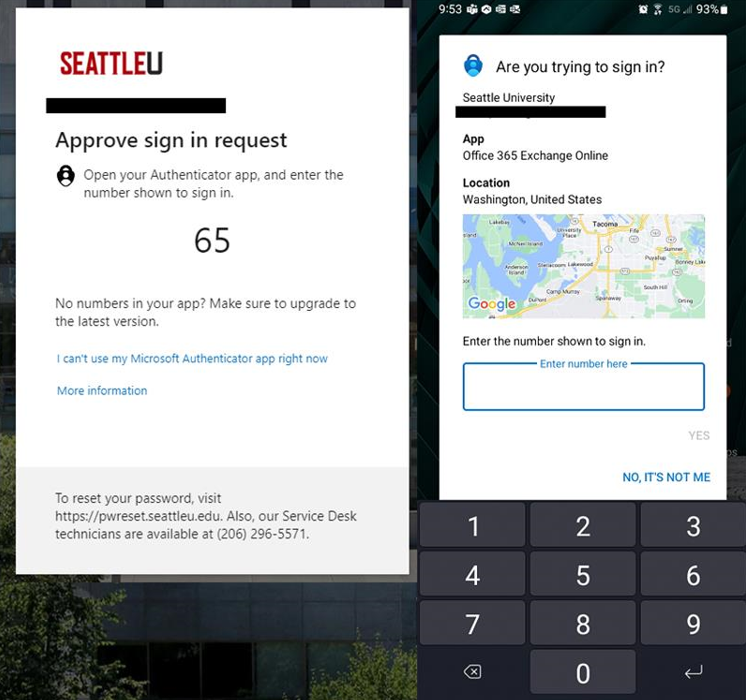
Who is impacted?
Anyone using the Microsoft Authenticator App on their phone to log into SU systems. If you use other methods to authenticate, there is no change to the process. We recommend updating your app before Feb. 27 to prepare for this change.
Questions? For any questions or issues, please contact the Service Desk (servicedesk@seattleu.edu).
