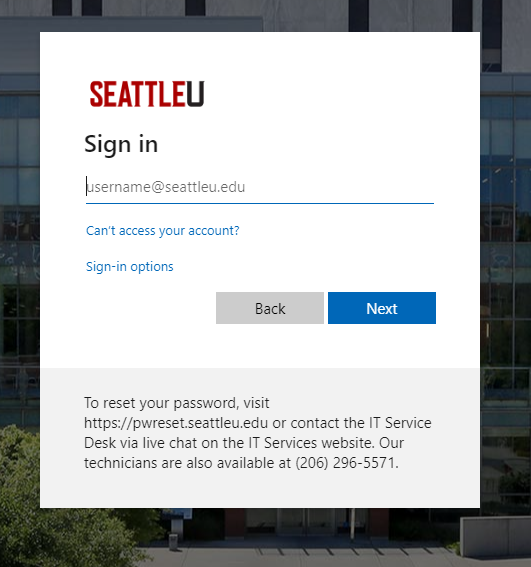Login to TerminalFour
Summary
How to sign in or login to TerminalFour
Step-by-step
Prerequisites
Prior to signing in, a TerminalFour account must be created for you by the MarCom Web Team
Contact the MarCom Web Team to request access to TerminalFour. Include:
Your username or email address
Which webpage(s) you will be updating so that you can be given access to the specific sections or folders in TerminalFour
If you need a special user type or permissions
VIDEO Login
Open a web browser
We strongly recommend Chrome or Firefox , as users may experience some performance issues in TerminalFour using Internet Explorer
Go to https://cms.seattleu.edu/terminalfour and login using your Seattle University username and password
Troubleshooting
Remember, your TerminalFour account credentials are tied to your Seattle University account, so if you change your SU password, that will also change your password to login to TerminalFour.