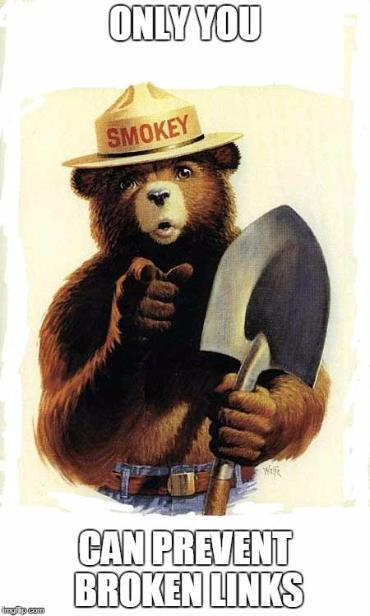Preventing 404 errors
Posted by Megan Otis on Thursday, August 31, 2017 at 12:02 PM PDT
As I'm sure you've experienced before, it's frustrating to search for something in a search engine and end up with 404 - File Not Found - errors in the search results.
As content editors, you can prevent your users experiencing this frustration.
Deleting sections or changing URLs
Before changing your section (or page) name, or deleting a section, ask yourself: is this URL published somewhere? Or is it linked from a high profile source?
Think about printed materials, recent emails, and digital ads where the URL might have been included.
- If you published the URL previously but now you want to delete or rename it, touch base with the MarCom Web Team and we may be able to help you create a redirect, to help avoid your users ending up with 404 errors.
Search engine results
Next, keep in mind that the search engine on the Seattle U web page is one place where your URLs have been published.
Google indexes and maps our entire Seattle U website only every two or three weeks, and so the search engine results don't change as fast as our website does. That's why you see broken links in the search results.
The good news is that we can avoid this problem by submitting a request to Google to temporarily remove a specific URL, or an entire directory, from the search results in our custom search engine. However, these requests can take a bit of time to process. So plan ahead.
- Email the MarCom Web Team about 24 hours before you delete or rename your web page and ask us to remove the URL from the search engine results.
Links from elsewhere on the Seattle U website
When you delete a content item or section, you may receive a warning that another page includes a link to that item. Do not ignore this warning as it will cause a broken link on the linking page.
If the other page or content item is under the control of another content editor or office, let them know you will be deleting content that they are linking to, so they will need to make changes to their site.
So remember...