Monthly website improvement topic: Broken Links
Posted by Megan Otis on Friday, April 6, 2018 at 1:45 PM PDT
Why is it important to fix broken links?
Broken links are bad for your website's accessibility and the experience of your users with disabilities. They can also be bad for your website's search engine optimization.
Broken links are also disappointing and frustrating for your users and they erode users' trust in your organization and credibility.
How to fix a broken link
Because of the negative impacts broken links have on your users, it's very important to find and fix them as quickly as possible.
Staying on top of broken links that are pointing to external pages can be tricky, as you likely don’t have control over the external content you are linking to and you probably won't realize if/when that content has been removed or relocated on the external site.
When faced with a broken link, here are some things to think about:
- Do you need it? What is the context?
- If the content on the page makes sense without the link, or if you can easily revise the content so that it would make sense without the link, you may be able to just remove the broken link.
- If the content on the page is entirely obsolete or extremely old, you could potentially just delete the entire content block, or the entire page, if necessary.
- If you need it, use the link text, the URL, and the context to piece together what used to be there, where you were trying to link your users and for what purpose.
- Then do a search to see if the content has been moved, or if an updated version has been published somewhere. Or just find a new, relevant source to keep your website content fresh.
- If you need more information to help you fix the link, you can always check out old versions of a specific content item in TerminalFour by checking the history tab. Or you can check out old versions of the Seattle U website using the Internet Archive Wayback Machine.
Internal links
If you are linking to any web page within the Seattle U website, it's very important to use the TerminalFour internal linking tools (i.e. "insert section link" or "insert content link") whenever possible.
Why? When other Seattle U content editors make changes to their web pages that impact the URL of the page (for example, if they move or rename a section), if you have only copied and pasted the URL into your website (or used the "insert/edit external link" option), now your link is broken and you need to fix it.
But if you insert a "section link" or "content link," then when other content editors make edits that change the URL, TerminalFour will update those links for you, and you will spend less time fixing broken links.
- See the instructions on how to insert a section link or a content link.
Additionally, if other content editors try to delete something that someone has inserted a section or content link to, then TerminalFour will warn them that there are inbound links to those items before they can delete.
- If you try to delete something and you receive a pop-up notification that another section contains a link to the item you are trying to delete, do not ignore the warning and delete it anyway.
- Work with the MarCom Web Team and/or the content editors responsible for those other pages to remove those links and update the content on their pages before you delete your sections/content items.
So, the more we as a community of content editors use section and content links within TerminalFour, the more T4 can help us all prevent broken links.
Reporting broken links
As a user, when you encounter a broken link on the Seattle U website, report it. You can tell someone who works in the office/department that manages that web page, or tell the MarCom Web Team.
When you report a broken link, be sure to include what page you found the broken link on, and if possible, where (what URL) the broken link was linking to.
- If you receive a 404 error when trying to access a Seattle U website, you will automatically be redirected to the Broken Link Report Form.
- Submitting this form alerts the MarCom Web Team, but make sure to provide us with as much information as possible when answering the question, "How did you get to this page?" because if we can't find the broken link, we can't fix it.
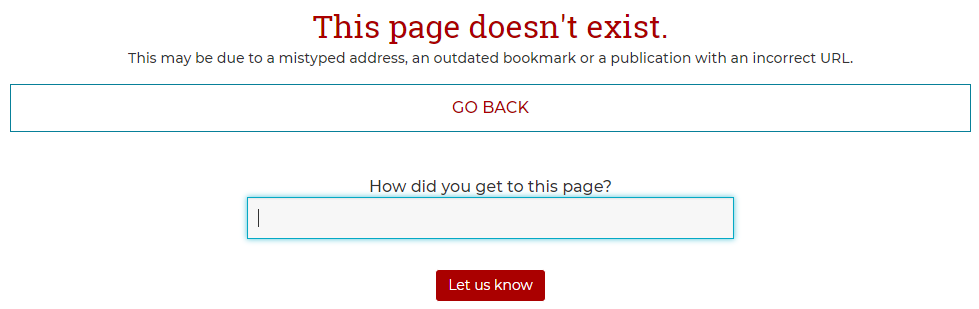
Using Siteimprove to find and fix broken links
This month, April 2018, the MarCom Web Team will be sending out reports from Siteimprove to primary content editors for Seattle U websites listing all of the pages with broken links on them.
Content editors will be able to take this report from Siteimprove and use it to locate pages with broken links, which can then be fixed in the TerminalFour content management system.
Content editors do not need a Siteimprove account in order to fix broken links and other issues that are identified by Siteimprove. However, if you would like a Siteimprove account in order to delve more deeply into this and other issues of website quality, accessibility, and search engine optimization, request an account from the MarCom Web Team.
Other useful tools to find broken links
- Browser extensions or add-ons
- Chrome has a number of free broken link checker extensions that you can quickly and easily add to your browser to help you identify broken links. I use the Broken Link Checker from atomseo.
- Firefox also has broken link checker add-ons
