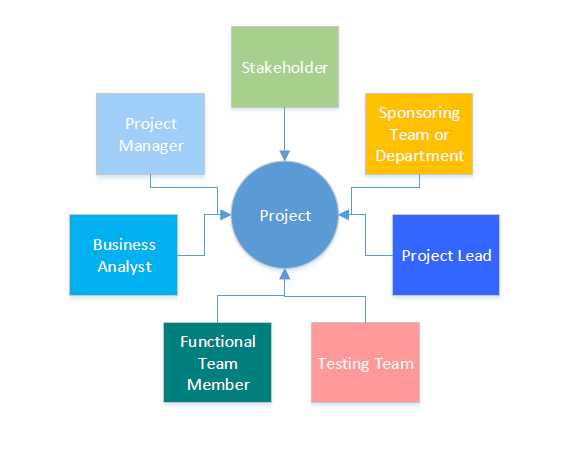Project Management
The ITS project management team is committed to working with departments across campus to identify and design technology solutions. If you are about to start a technology-related project with us, please review the guidelines below.
Before You Start
Here are some key questions to ask before starting a project:
- What objectives will the project achieve?
- Do you have time to invest in developing a solution?
- Is now the right time for this project?
- How will this project benefit your department?
To request ITS support for your project, please first fill out the Project Request Form.
Roles & Responsibilities
Project Roles
Stakeholder: A person with an interest in the outcome of the project. Stakeholders may have functional or technical roles and may be designated as primary or secondary stakeholders. Primary stakeholders provide sign-off on functional requirement specification documents.
Sponsoring Team or Department: The intended owner of the tool that is the outcome of the project. This group will typically own most of the data involved in the work.
Project Lead: The functional project lead acts as the subject matter expert and is responsible for leading project meetings, managing functional testing and signing off on any design documents or change requests. A technical project lead is usually a developer but in some cases may also be a business analyst or project manager.
Testing Team: Testing teams can include stakeholders and end users. The testing team is responsible for making sure that the end product meets all the requirements.
Functional Team Member: This person is responsible for ensuring completion of functional tasks, such as day-to-day operations and procedures, documentation, training and testing. Functional team members can also be stakeholders.
Business Analyst: Business analysts are responsible for defining detailed project requirements and working with stakeholders and functional teams to access and analyze needs.
Project Manager: A project manager oversees the overall progres of the project, including providing guidance on resource allocation, the scope of the project and work assignments.
Client Responsibilities
- Assess the needs and take the time to develop the scope and objectives for the project. Consider costs and benefits, and research existing solutions on campus.
- Identify your project sponsor and project lead. Designate a representative to work with ITS.
- Work with the ITS project management team and other stakeholders to develop a project timeline with milestones and deliverables.
- Develop, review, and approve requirements.
- Be available to answer questions and make decisions. Throughout the project you may be asked to respond on a daily or weekly basis.
- Test fully and provide clear, timely feedback.
- Manage training, support, and communications during the project.
ITS Responsibilities
- Provide advice and support during the development of project scope and objectives.
- Research technical options and define technical needs.
- Assign technical lead and other required project roles.
- Work with the client to develop a project timeline that includes project milestones.
- Design and construct application with a third party solution.
- Construct or facilitate implementation and integration of third party solution.
- Test the application and refine based on feedback.
- Facilitate training, support, and communication.
- Implement solution with the client.