
Microsoft 365 for Personal Use
Seattle University students, faculty, and staff have access to the latest versions of Word, Excel, PowerPoint, and other Microsoft Office applications – for personal use – for free!
Use your Seattle University account to download and use the latest version of Office 365 on devices you own. You can install Office 365 on up to five workstations (laptops and desktops) and also five mobile devices (smartphones or tablets).
To access this benefit, log in to https://portal.office.com with your Seattle University account, click “Install Office”, and follow the prompts!
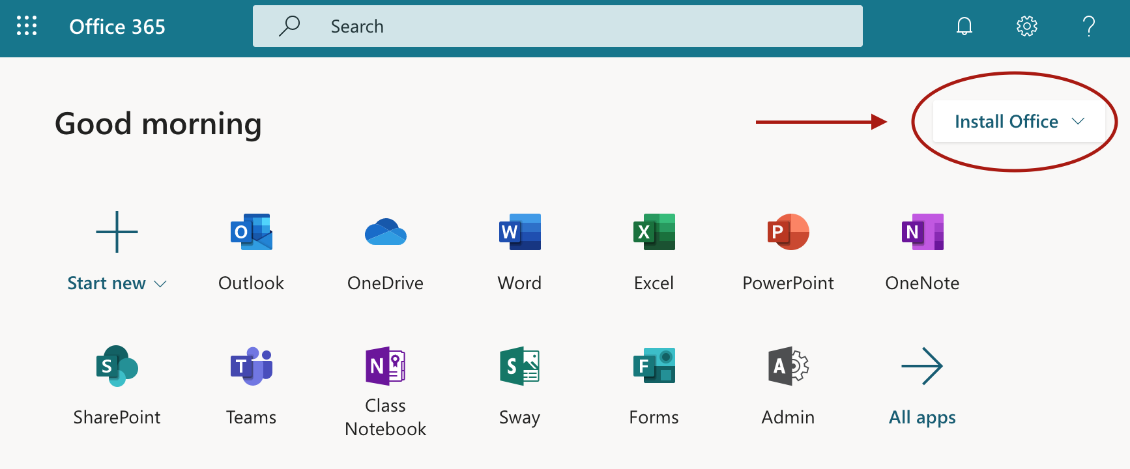
Microsoft provides Office 365 training and how-to information, available 24x7.
Please note:
- Use this benefit on personal devices, not University-owned devices. Seattle University IT Services already provides a supported version of Office to all University-owned devices.
- This benefit is directly tied to your Seattle University account, and is not an upgrade to any other Office 365 subscription, nor does it connect to any Office 365 accounts that are not affiliated with Seattle University.
- This benefit is for active students, faculty, and staff. If you leave the University, you will no longer have access to this benefit.