
Request Access to InformSU Power BI or SSRS
Users can request access to Power BI or SSRS reports by sending an email to InformSU@seattleu.edu. Access to InformSU will be approved by the appropriate Data Steward.
For Student Reporting, please follow the steps below in requesting access to either Power BI or SSRS reports. For Finance Reporting, please see the section below called “Finance reporting”:
Email informsu@seattleu.edu with the following:
- Position Title
- Department / Area you support
- Work-related reason why you require access to the information
- Supervisor name & email
- Supervisor granting approval for access either forwarded or in a separate email
If all information is not included, your request may be denied.
For SSRS reporting:
- Once you receive access, you will have to log out of your account and log back in. this allows the changes to your account to be updated on your machine.
- You must be either on the Seattle University network to access reports or use VPN if not on the Seattle University Network
- Many reports run best on Microsoft Edge browser, and not Chrome
Student Reporting
Student reporting encompasses student records and student financials. This includes, but is not limited to: advising, registration, and financial aid data. Access to student reporting is managed by the Office of the Registrar and Student Financial Services (both Law and non-Law). Access to InformSU reports follows university policies regarding information security. Different types of reports may require different levels of security approval.
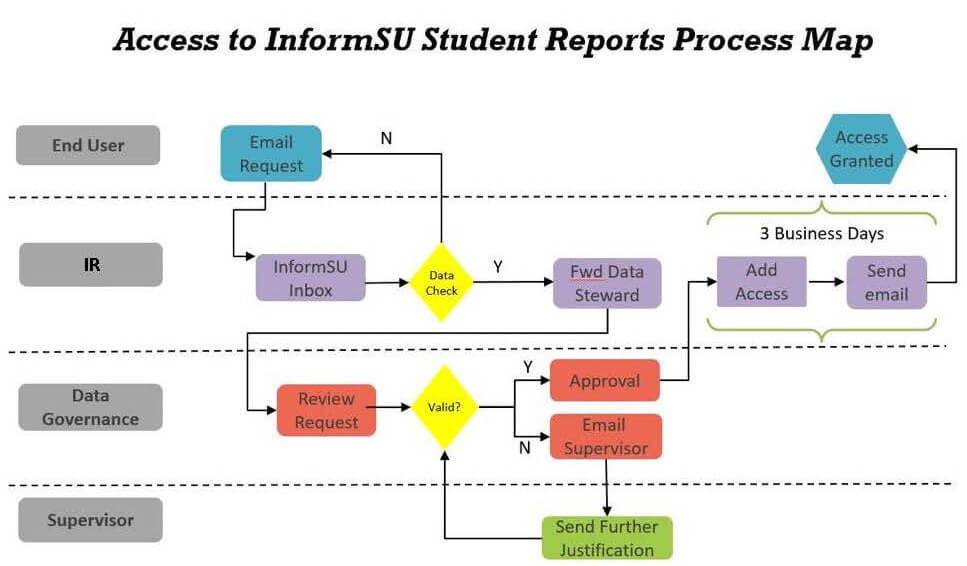
Finance Reporting
Finance reporting primarily covers General Ledger reports. Access to these reports is granted through either the University Budget Office or the Controller’s Office. Access to InformSU reports follows university policies regarding information security. Different types of reports may require different levels of security approval.
Forms to request access to these reports can be located on the websites of the Controller’s and University Budget Offices. Please contact your manager or departmental budget manager for assistance with completing these forms.
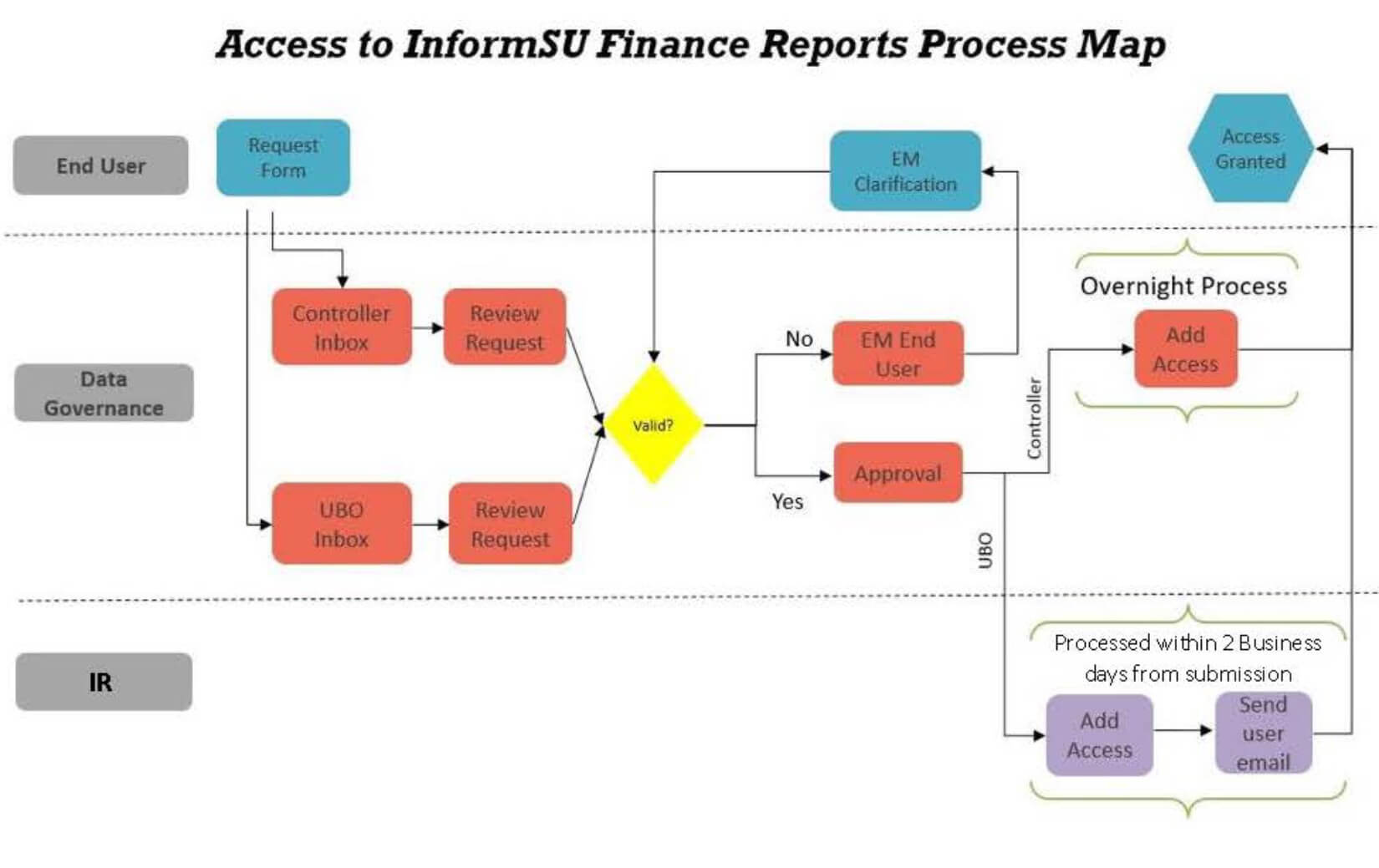
Human Resources Reporting
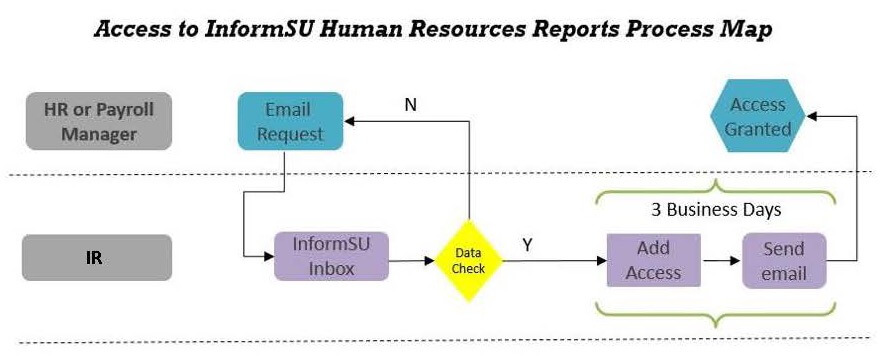
HR and Payroll reports are currently limited to employees within those respective offices. Access to InformSU reports follows university policies regarding information security. Different types of reports may require different levels of security approval. If you have a business need for access to HR and/or Payroll data, please contact the university’s Data Governance Committee with your request.


