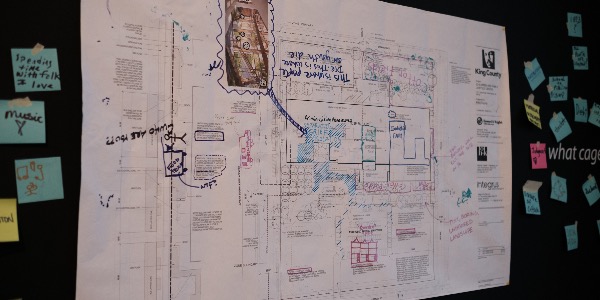What is Power BI?
PowerBI is a reporting platform that allows us to leverage University data in order to facilitate empiricaly-informed decision-making. It provides SU faculty and staff with accurate and interactive reports from multiple data sources, and over time. PowerBI allows users to examine cross-sections of populations and associated outcomes, and for power users, provides the ability to create your own reports. InformSU report development will be taking place in PowerBI going forward.
InformSU Power BI Image Slideshow
Power BI User Roles
General User
The General User is one who will be a consumer of official reports and dashboards made available through the Power BI service (app.powerbi.com). Campus user will include, faculty, staff, and high-level executives and managers who will be using delivered reports and dashboards to answer complex questions using the available data.
This group is considered a "Consumer" in Microsoft Power BI training materials.
Power User
Power Users will be working with the data models and/or datasets directly through the Power BI desktop. These users will be able to utilize the full functionality of the Power BI queries, formulas, transformations, and visualizations in order to analyze data and answer business questions. Users in this group will potentially be able to develop their own reports and dashboards which can then be shared with other users or, if approved, incorporated into the official reporting platform.
This group is considered a "Report Designer" in Microsoft Power BI training materials.
What are the differences between InformSU and InformSU (SSRS)?
- All new report development in InformSU will take place on the Power BI platform. InformSU and PowerBI reporting are thus synonymous.
- InformSU SSRS houses the previously developed reports used by faculty and staff at Seattle University.
- Both will coexist as capacity in PowerBI is developed to build new reports and replace SSRS reports, and while training on the new platform is ongoing.


![Image that complements Power BI Report F.A.Q. [Under Construction]](/ir/informsu/about-power-bi/Card-[600x300]---Power-BI-Glossary-_-FAQ.jpg)